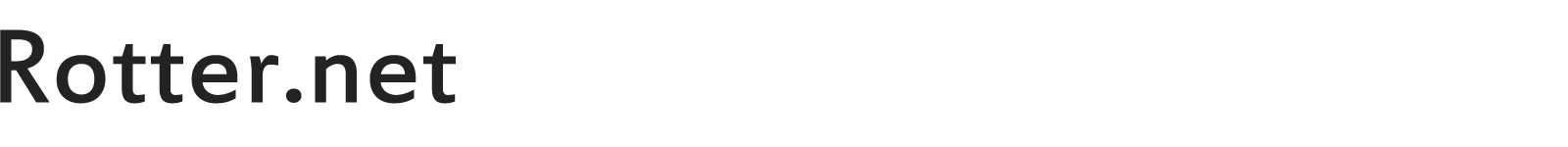Rotter.net application let's you view Rotter.net website in Hebrew.
Rotter.net application is a Hebrew web browser customized for Rotter.net site. Currently, full Right-To-Left reading order and Windows-1255 Codepage is not supported by Windows Phone. This application will bridge this gap and will allow you to view Rotter.net website in Hebrew.
Rotter.net is a leading web site in Israel featuring real time news updates, public forums and political discussions.
If you require support for the application, please contact our Support Team at rotternetapp@taosdc.com.
Help
When running the application, the homepage for the Rotter.net website will be loaded. The website is processed by the application to be displayed correctly on your Windows Phone. Basic browsing functions work just like they do in Internet Explorer. Tap to open a link, pinch to zoom, drag vertically or horizontaly to scroll.
A long tap on a link will open the link function menu. From this menu you can open the link in Internet Explorer, copy the link, send the link by email or share it via the Windows Phone Share function.
A long tap on an image will add the options of saving the image to your Windows Phone and sharing the image via the Windows Phone Share function.
Tapping Settings button at the bottom right of the application will open the Settings page for the application.
A long tap on the Settings button will refresh the webpage.
Settings
Start on page: Allows you to select the starting page for the application.
Automatic refresh: Allows you to enable automatic refreshing of the page, and select the period of time for the refresh.
Display clock and battery status: Enables or disables the display of the Windows Phone status bar.
Display IFRAME content (beta): Enables or disables IFRAME support for the webpage. The displayed content might not align correctly.
Username & Password: Allows registered users to login to the website with their username and password and to post. This information is not sent to us or any other third-party.
Link buttons: These are direct links to the three main sections of the Rotter.net website.
About: Displays information about the Rotter.net application on the Windows Phone Marketplace.
?: Opens the application homepage (this webpage) which includes help for the application.
Exit: Allows immediate closing of the application, instead of repeatedly pressing Back on your Windows Phone.