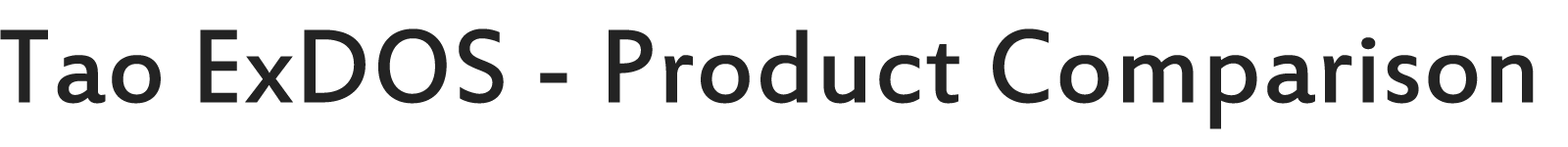
The following table allows you to compare the different Tao ExDOS products to help you choose the best version for your organization.

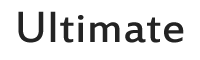


Run DOS applications



Extended support for DOS applications


Hardware access support for DOS applications


Extended display modes


Print to printers with DOS support



Print to any printer


Print to Word documents

Print to PDF, Fax and image files


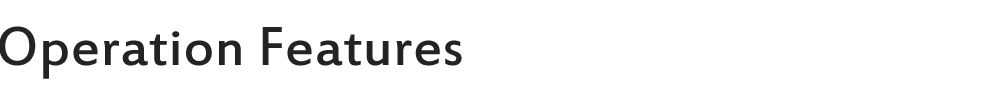
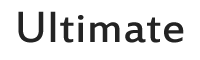


Windows 7 64-bit support via Windows XP Mode



Native runtime environment for DOS applications


Performance enhancement for DOS applications



Full control of memory and environment space



Hangs and crashes solutions


Solutions for incompatibility issues with Windows applications


Password protection and security features


Shortcut key mapping



Mouse button mapping


Mouse cursor acceleration


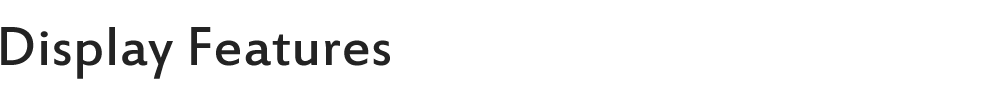
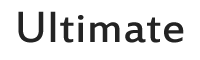


Proprietary Enhanced Full Screen and Window display modes


Native Full Screen display mode (Windows XP only)



Native Window display mode



Font selection for the Enhanced display modes


Display fonts for non-English codepages (languages)


ANSI codepage display



Keyboard cursor (caret) display support



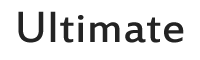


Proprietary Tao Port Bridge module for port adapters


Proprietary Tao Direct I/O Hardware Access module


Support for Parallel (LPT) port and USB protection dongles


Support for USB to LPT adapters


Support for Serial (COM) port devices


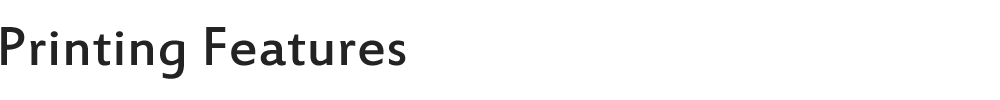
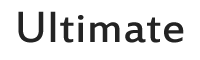


Printing to printers with DOS support



Printing to printers without DOS support


Printing to Word documents

Printing to HTML, RTF and TXT documents

Printing to PDF documents


Printing directly to Fax


Printing to image files (GIF, TIFF, JPEG, BMP)


Direct Email features for printed documents

Printing to printers on any connection (USB, LPT and network)



Printing to session printers on Windows Terminal Server



Support for common printer codepages (Epson, HP, IBM)


Adding Logo image to the printed document


Adding header and footer text to the printed document


Document margins manipulation


Automatic Portrait / Landscape rotation


Text string replacement


Adding printer commands at the start or end of printed documents



Supported Operating Systems:
- Microsoft Windows 11 (64-bit) (1)
- Microsoft Windows 10 (32-bit)
- Microsoft Windows 10 (64-bit) (1)
- Microsoft Windows 8 (32-bit)
- Microsoft Windows 8 (64-bit) (1)
- Microsoft Windows 7 (32-bit)
- Microsoft Windows 7 (64-bit) (1)
- Microsoft Windows Vista (32-bit)
- Microsoft Windows XP (32-bit)
- Microsoft Windows 2000
- Microsoft Windows 2008 Server (32-bit)
- Microsoft Windows 2003 Server (32-bit)
(1) 64-bit support is available on Windows 11, 10, Windows 8.1 and Windows 7 via any virtual machine solution running a 32-bit operating system (eg: VMWare, Hyper-V, Virtual XP Mode etc.) Read more.
The Tao ExDOS line of products includes the following versions:
Tao ExDOS products are always evolving with new features constantly added to the arsenal of solutions. A sophisticated automated update system ensures the product is always up to date without any intervention from the user.
The Tao ExDOS products have been fully tested and are being used by thousands of customers in the private and commercial sectors, in organizations ranging from SMB to Enterprise, as well as in government and public service offices.
Products: Tao ExDOS | Ultimate | Standard | Print | Download Trial | Product Comparison | Upgrade Options | Verified DOS Apps
Support: Support Center | Frequently Asked Questions | Knowledge Base | Contact Support Team | Submit File
Purchase: Tao ExDOS | Upgrade Version | Extend or Renew Service Agreement
Copyright © 1995-2026 Tao Software Development Company. All Rights Reserved.
