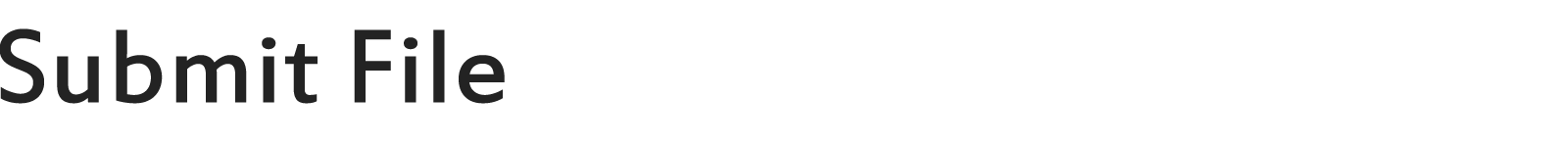
Use this page to submit a DOS application or any other file to our Support Team for testing in our labs. Please follow the instructions to submit the software. Please fill in your details to help our support team contact you easily.
1. Preparing the file:
- Through the My Computer icon, navigate to your DOS application folder.
- Right click the folder and select Send To > Compressed (zipped) Folder.
- A file will be created with the same name as the DOS application folder and a ZIP suffix.
Note: You may use any compression program other than the method specified above. The system accepts ZIP, RAR, 7z, ARJ, ARC and LZH file extensions.
2. Uploading the file:
- Fill in your name and email address in the following fields.
- In the File field, click on Browse.
- Navigate to the location of the newly created compressed (ZIP) file.
- Select the compressed (ZIP) file and click Open.
- Click on Send File.
- The uploading process will begin. Do not close any of the two upload windows/tabs. You will be notified when the file has been successfully uploaded.
Company: Homepage | News | About Us | Our Vision | Partners | Newsletter
Products: Tao ExDOS | Ultimate | Standard | Print | Download Trial | Product Comparison | Upgrade Options | Verified DOS Apps
Support: Support Center | Frequently Asked Questions | Knowledge Base | Contact Support Team | Submit File
Purchase: Tao ExDOS | Upgrade Version | Extend or Renew Service Agreement
Products: Tao ExDOS | Ultimate | Standard | Print | Download Trial | Product Comparison | Upgrade Options | Verified DOS Apps
Support: Support Center | Frequently Asked Questions | Knowledge Base | Contact Support Team | Submit File
Purchase: Tao ExDOS | Upgrade Version | Extend or Renew Service Agreement
Copyright © 1995-2026 Tao Software Development Company. All Rights Reserved.
